Cardano Staking (ADA)
How to Stake ADA Using Daedalus, Yoroi, and Lace Wallets

Introduction
Staking Cardano (ADA) allows users to participate in the network’s proof-of-stake (PoS) mechanism while earning rewards. Unlike traditional mining, staking is energy-efficient and enables ADA holders to support the network securely. This guide covers staking ADA using three popular wallets: Daedalus, Yoroi, and Lace Wallet.
Staking ADA with Daedalus Wallet
Daedalus is a full-node wallet developed by IOHK, providing maximum security and decentralization.
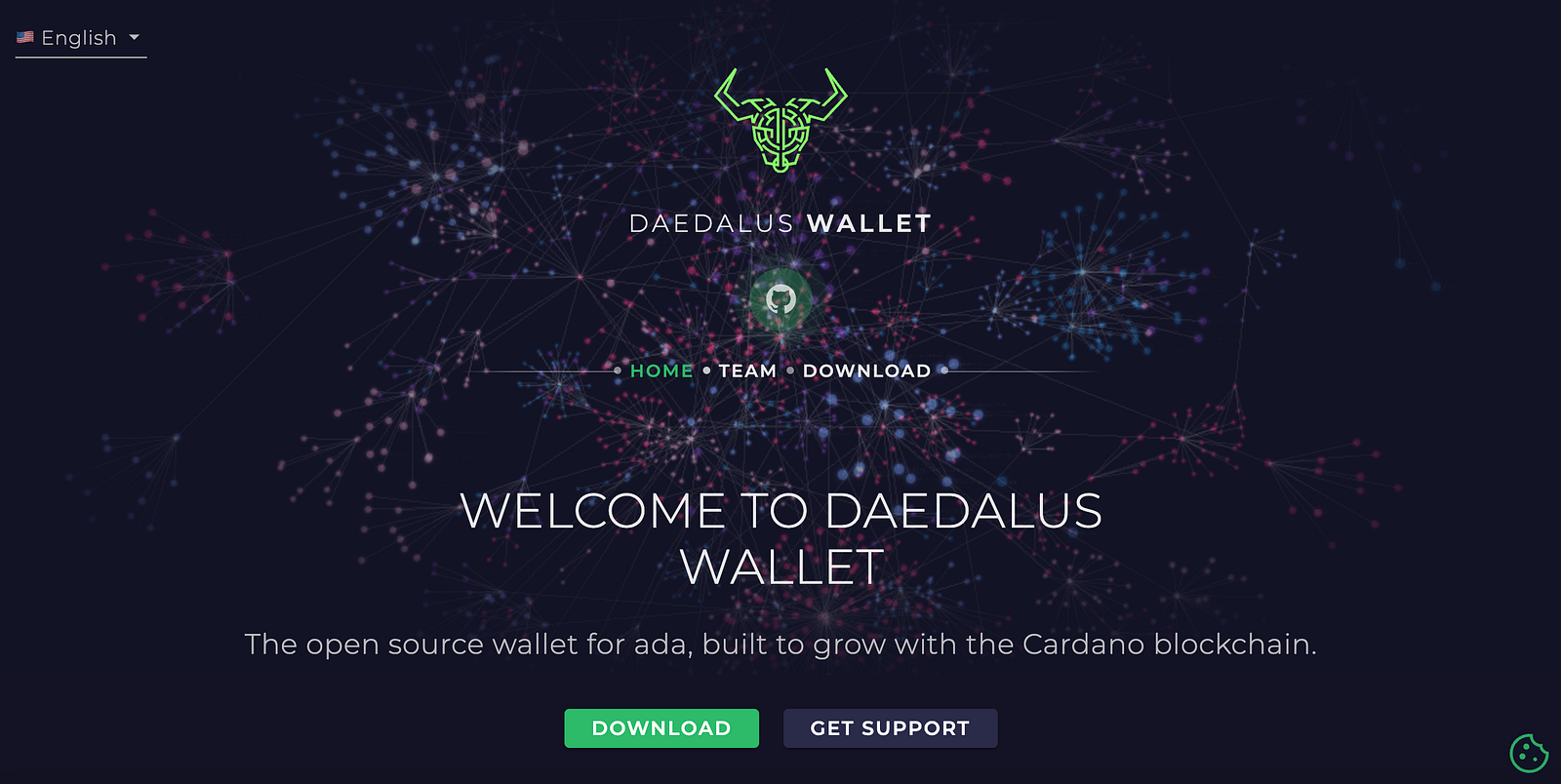
Step 1: Download and Install Daedalus
Visit the official Daedalus website.
Download the latest version for Windows, macOS, or Linux.
Install and launch the wallet (it may take some time to sync with the Cardano blockchain).
Step 2: Create or Restore a Wallet
Click Create to generate a new wallet or Restore if you have an existing wallet.
Set a strong password and securely store your recovery phrase.
Step 3: Deposit ADA
Go to the Receive tab and copy your ADA address.
Transfer ADA from an exchange or another wallet.
Step 4: Delegate Your ADA
Navigate to the Staking tab.
Click on Stake Pools and browse available pools (Let’s say you pick us, KYSN. Enter KYSN or KYSN2 in search bar).
Choose a pool based on its performance, fees, and saturation.
Click Delegate and confirm the transaction.
Step 5: Earn Staking Rewards
Rewards are distributed every epoch (5 days).
You can change pools anytime without losing funds.
Staking ADA with Yoroi Wallet
Yoroi is a light wallet that does not require downloading the entire blockchain. It is available as a browser extension and mobile app.
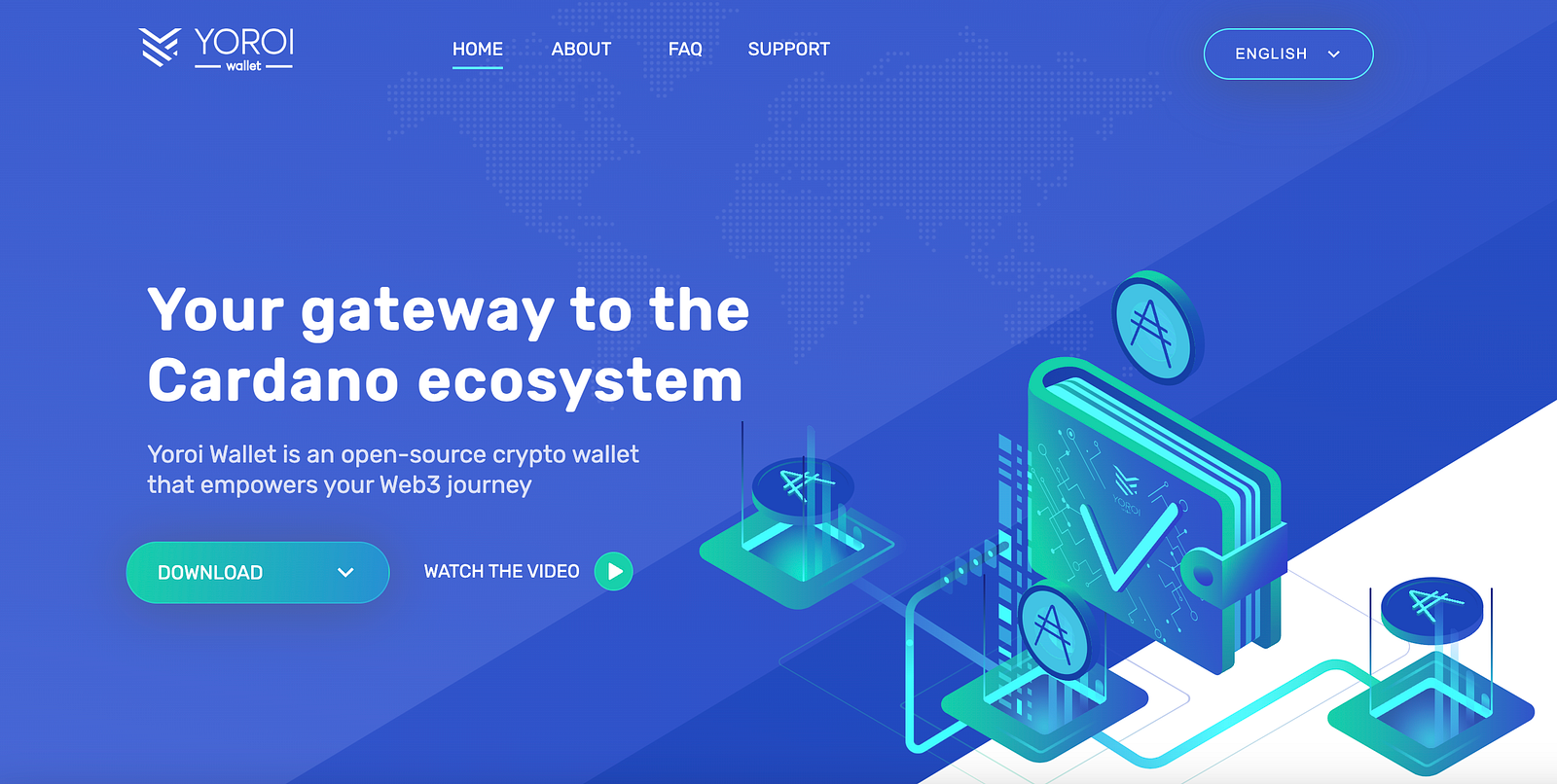
Step 1: Install Yoroi
Download Yoroi from the official website.
Install the Chrome extension or mobile app.
Step 2: Create or Restore a Wallet
Select Create New Wallet or Restore using a recovery phrase.
Set a strong password and confirm your mnemonic phrase.
Step 3: Fund Your Wallet
Copy your ADA address from the Receive tab.
Send ADA from an exchange or another wallet.
Step 4: Delegate to a Stake Pool
Click on the Delegation List tab.
Search for a stake pool using ticker, name, or ID (Let’s say you pick us, KYSN. Enter KYSN or KYSN2 in search bar).
Click Delegate, review details, and confirm the transaction.
Step 5: Monitor Your Rewards
Rewards are paid out automatically every epoch.
You can track staking rewards in the Dashboard.
Staking ADA with Lace Wallet
Lace is Cardano’s newest light wallet designed for seamless staking and DeFi integration.
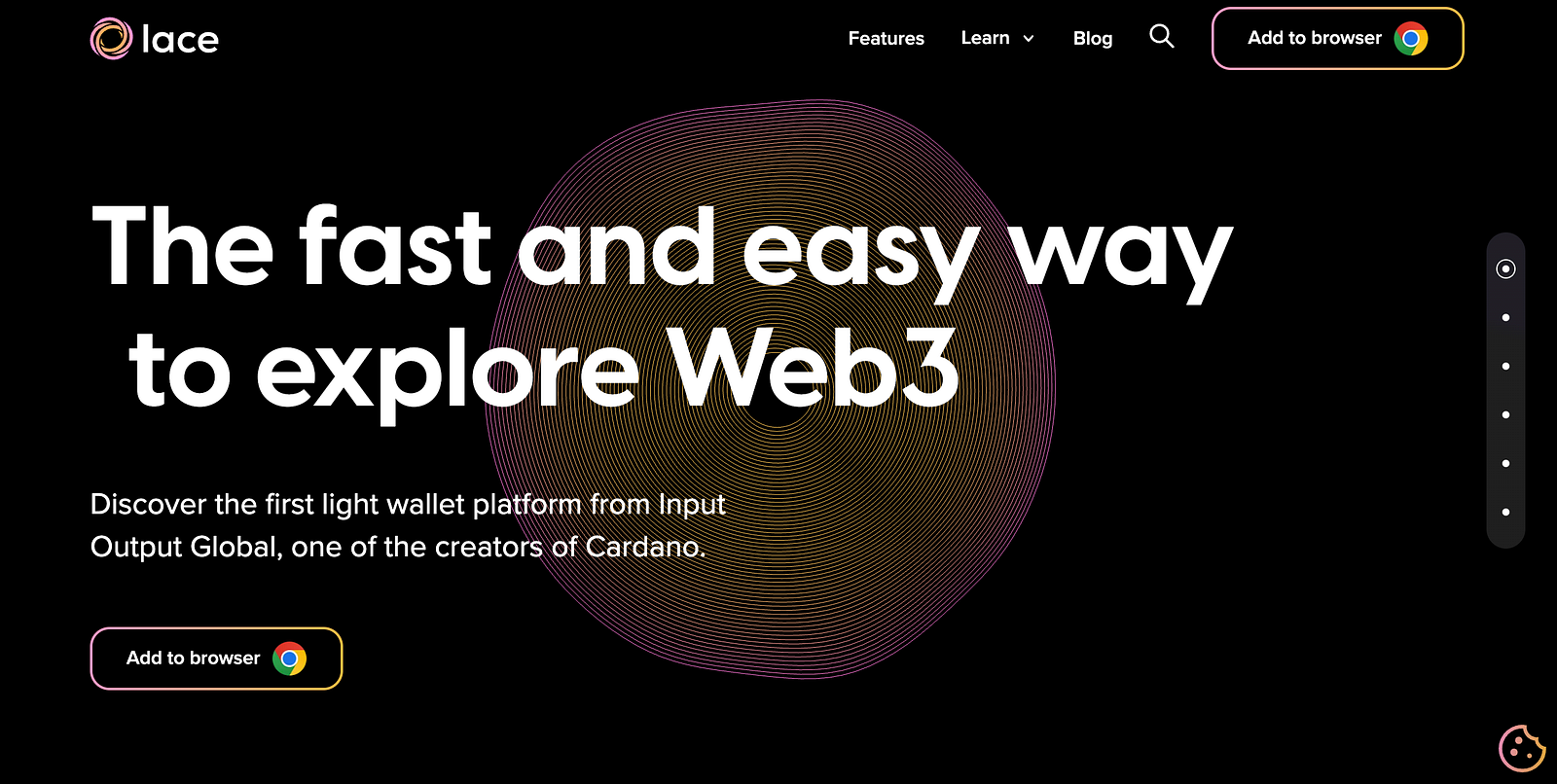
Step 1: Download and Install Lace
Visit Lace Wallet’s website.
Install the browser extension (Chrome or Edge).
Step 2: Create or Restore a Wallet
Follow the prompts to set up a new wallet or restore an existing one.
Securely store your recovery phrase.
Step 3: Add ADA to Your Wallet
Copy your receiving address from the wallet.
Transfer ADA from an exchange or another wallet.
Step 4: Stake Your ADA
Click the Staking tab and browse available stake pools.
Select a pool (Let’s say you pick us, KYSN. Enter KYSN or KYSN2 in search bar) and click Delegate.
Confirm the transaction and start earning rewards.
Step 5: Track Rewards and Reinvest
Use the dashboard to monitor staking performance.
Reinvest rewards or withdraw them anytime.
Congratulations! You’ve just delegated ADA to a validator.
If you have any questions,
please feel free to ask us directly in our 👇Telegram👇. https://t.me/kysenpool
FAQs: Common Staking Questions
❓ Is there a minimum amount to stake ADA?
No minimum amount, but a small fee applies (~2 ADA for delegation).
❓ Can I unstake my ADA anytime?
Yes, you can switch pools or withdraw funds anytime without penalties.
❓ How often are staking rewards distributed?
Every 5 days (epoch cycle).
❓ Which wallet is best for staking ADA?
Daedalus offers full-node security, Yoroi is lightweight, and Lace provides modern UX and DeFi integration.
Conclusion
Staking ADA is a simple and effective way to earn passive income while supporting the Cardano network. Whether you choose Daedalus, Yoroi, or Lace, each wallet provides secure and user-friendly staking options. Get started today and maximize your ADA holdings!
Happy staking!
Thank you for reading.
If you enjoyed this article, please support us with a follow.
If you have any questions,
please feel free to ask us directly in our 👇Telegram👇. https://t.me/kysenpool
About Us
🌐 KysenPool Validator
Unlock the Power of Staking with Our Trusted Blockchain Infrastructure Services!
We aim to decentralize the Proof-of-Stake blockchain ecosystem by providing high-performance validation, infrastructure, and automation. Our expertise spans Tendermint-based chains like Cosmos, Kava, Agoric, and Aura; Ethereum and EVM chains such as Harmony; as well as substrate-based ecosystems like Cardano and Midnight. We’re also actively engaged with next-generation networks including Lido SSV, Story Protocol, Sahara AI, Bitway, Pell Network, Imua, and Canopy. Our global team continuously enhances automation and proactively monitors operations to ensure high availability, resilience, and optimal performance across all supported networks.
Our infrastructure is a hybrid of data centers bolstered with Hardware Security Modules (HSMs), and distributed globally at multiple Cloud providers. Our mission is to help provide a sound infrastructure, share toolings and offer foundational services, so that token holders can stake with confidence while the blockchain ecosystems which we support continues to strengthen. We hope you like our contributions into the ecosystems that we support. To find out more about networks that we support, checkout our website below.
Stake with KysenPool
on Story via Staking Explorer
on Cardano visible at PoolTool via our Staking Guide
on Cosmos via Keplr Wallet
on Agoric via Keplr Wallet
on Harmony via Staking Explorer (upon sign-in)
on Kava via Keplr Wallet
on Aura at AuraScan
Our Dapps
Cosmos Outpost (Analytics): https://cosmosoutpost.io/
Official Channels
Email: [email protected]
Website: https://kysenpool.io/
Twitter: https://twitter.com/kysenpool
Telegram: https://t.me/kysenpool
Medium: https://medium.com/kysenpool
Last updated